A web based solution for Data Gathering, Lead Generate, Manage and Tracking Try for free. No credit card required. DataSpidy is an Online marketing automation tool for Marketing specialists and businesses. It is integrated to a Chrome Plugin which automates the lead generate process through data collection, grouping, scheduling follow-ups, emails campaigns and notifications. Powerful, simplified tool to send emails and automate your marketing. Deliver your emails with confidence; It was time-consuming to process Gather information, analyze and process them in traditional ways. Despite the fact that we built this targeting internet marketing professionals, at the moment, script is successfully used by companies and individuals, who work with data for various purposes. MONTHLY MONTHLY MONTHLY This software is brilliant and able to keep up with most of the requirements. I’m able to run my campaigns A to Z and maximize the full potential of my client list, and it minimizes my marketing workload, unlike any other software. “DataSpidy” service is excellent and value for money compared to other Products. They provided brilliant service and support until today. This solution is another level product. “DataSpidy” is extremely user friendly, and we are able to track our employees performance and increase by more than 70% with automating marketing tasks. Also, their customer service is incredible! DataSpidy is a lead generation platform which aimed to automate the tasks in internet marketing and manage everything in one place with better tools.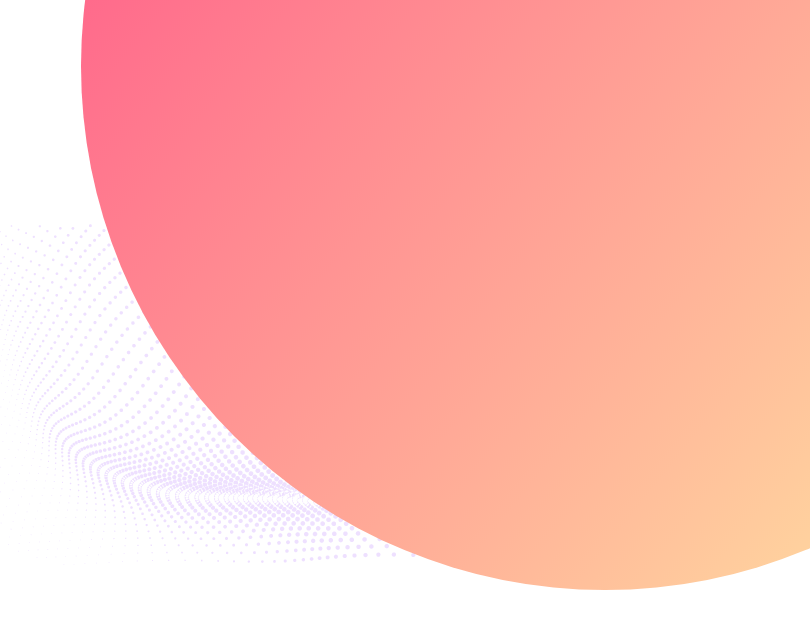
DataSpidy
Data GatheringLead Generate Data ManagementData Tracking
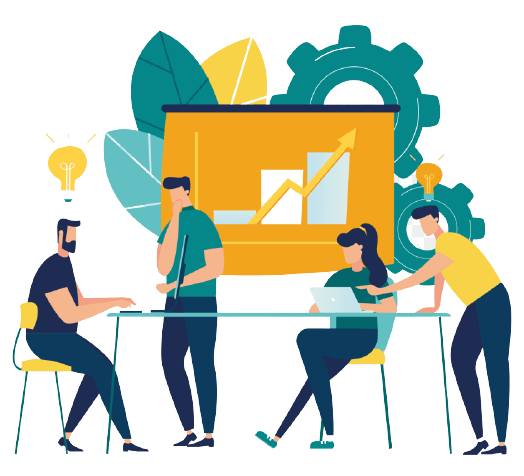
How it works ?What is it ?
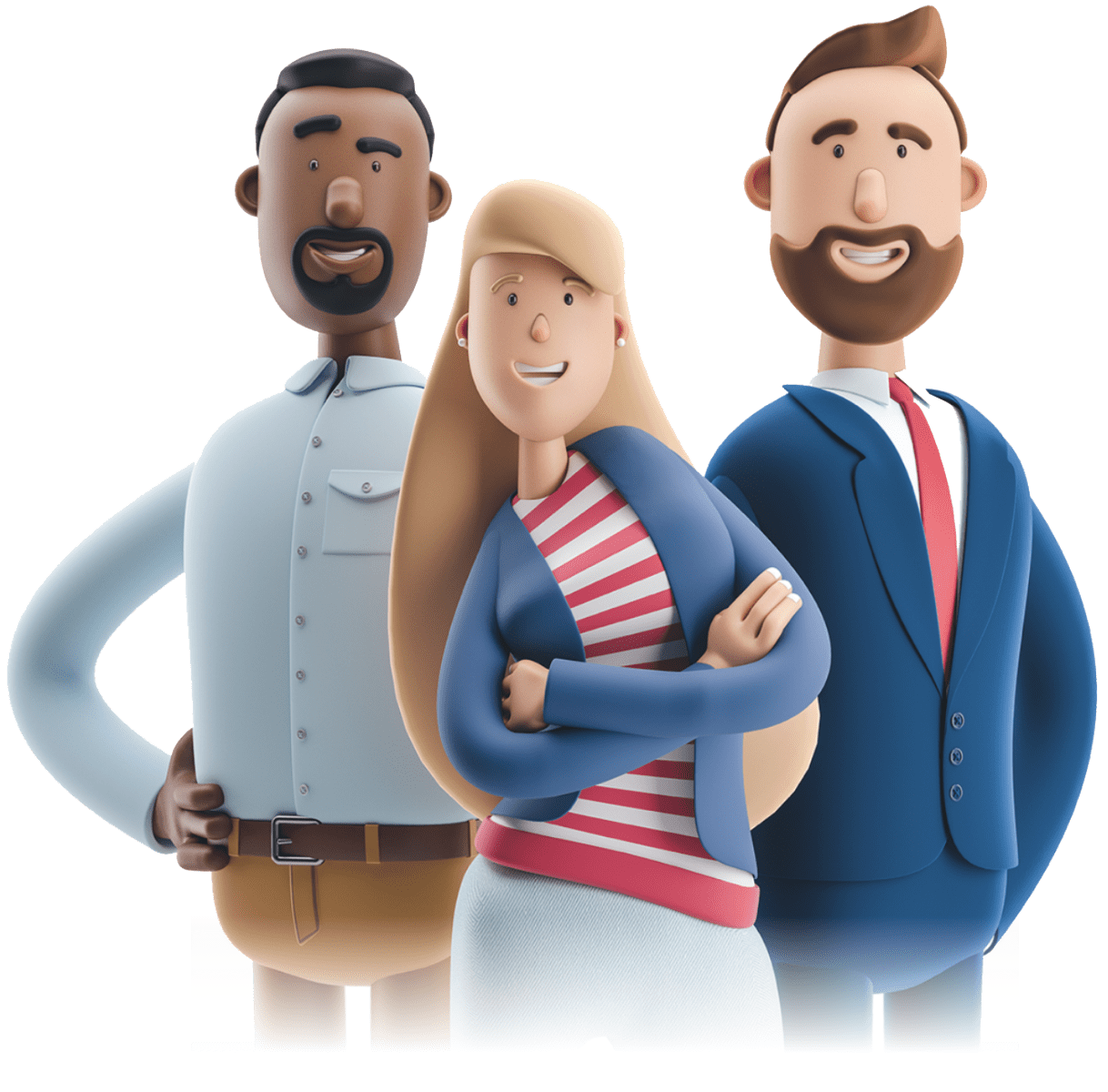
DataSpidy
What is it?
With DataSpidy, you can reduce the time and efforts more than half by automating the website data gathering and sales process. How it Works?
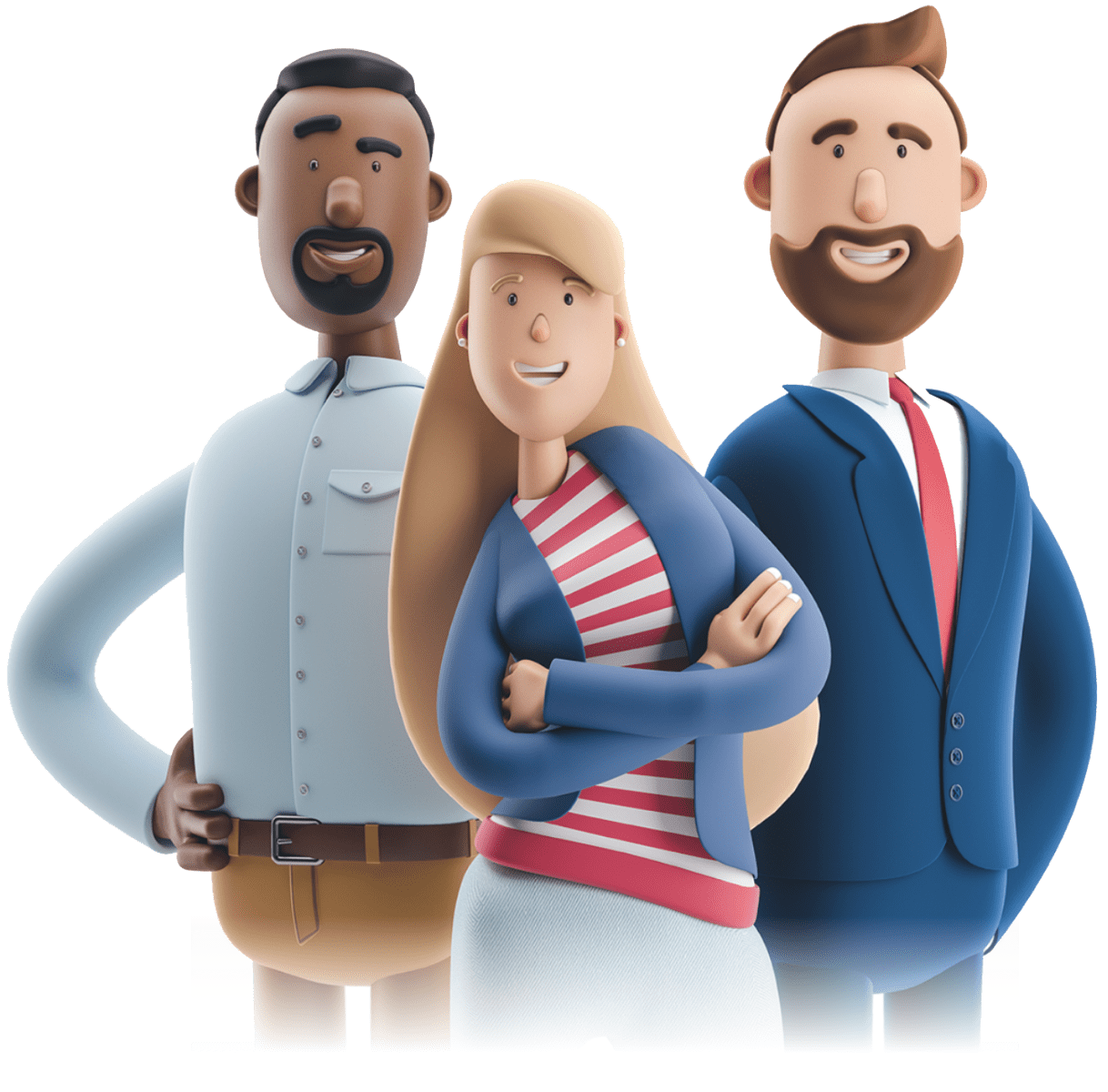
DataSpidy
Email Campaigns
The Chrome plugin widget has a feature to trigger a pre-defined email with site-specific collected data while you are on that site. When you click the send email button in the widget system, generate the email and send it to that site’s contact address.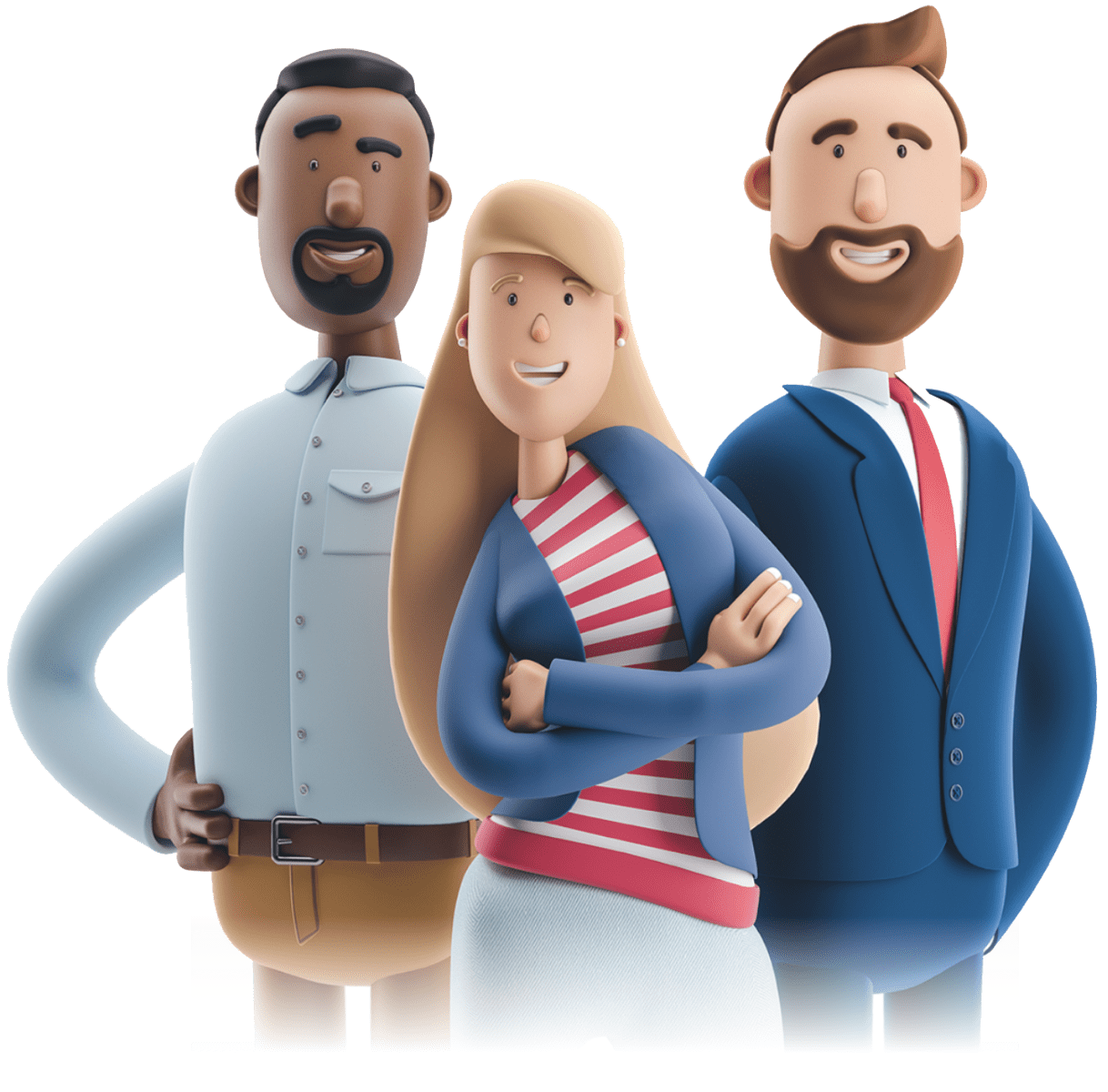
DataSpidy
Data Management
DataSpidy collects site’s data relevant to your project through the Chrome plugin, a single application interface using dynamic fields and values regardless of the type of the project. It easily manages all data and prevents data duplication boosting lead generation. Features Functions Advantages
Work with Remote Staff
Dynamic Data Fields in Projects
Data Groups & Import/Export
Automated Data Collection
Automated Form Filling
Send Emails from Chrome Plugin
Automated Scheduled Emails
Campaign Mapping
Group & Single Contact Follow-ups
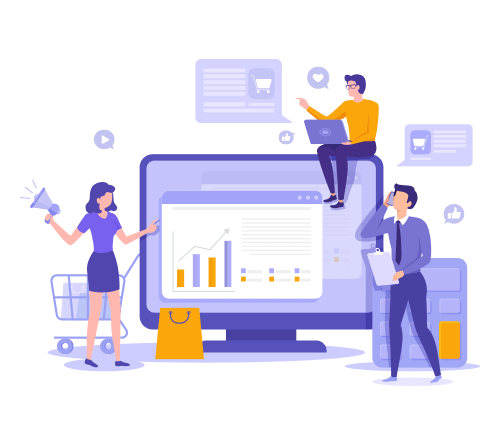
Who uses DataSpidy?
How does DataSpidy improve my business?
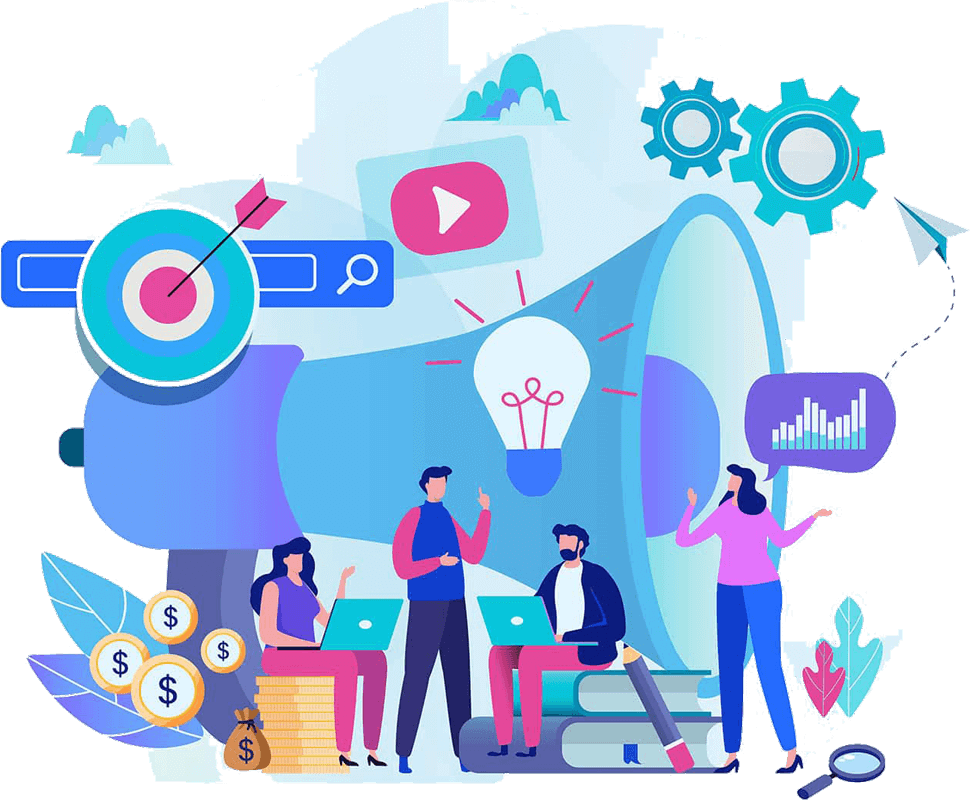
DataSpidy Pricing
Basic
$29
Popular
$49
Exclusive
$59

Best Solution for Data Management
Zane Pasley
Marketing specialist
Chad Montgomery
Daniel Walters
Why DataSpidy
100+
Happy Customers
24/7
Client Support
$ 29/MO
Starting from 29$/MO
This website uses cookies to improve your web experience.

