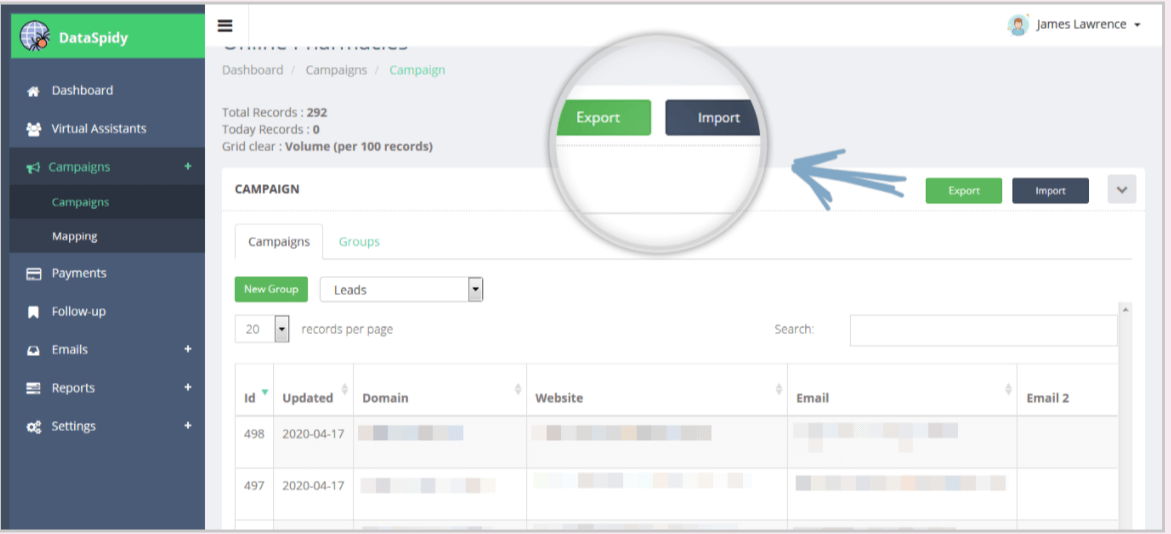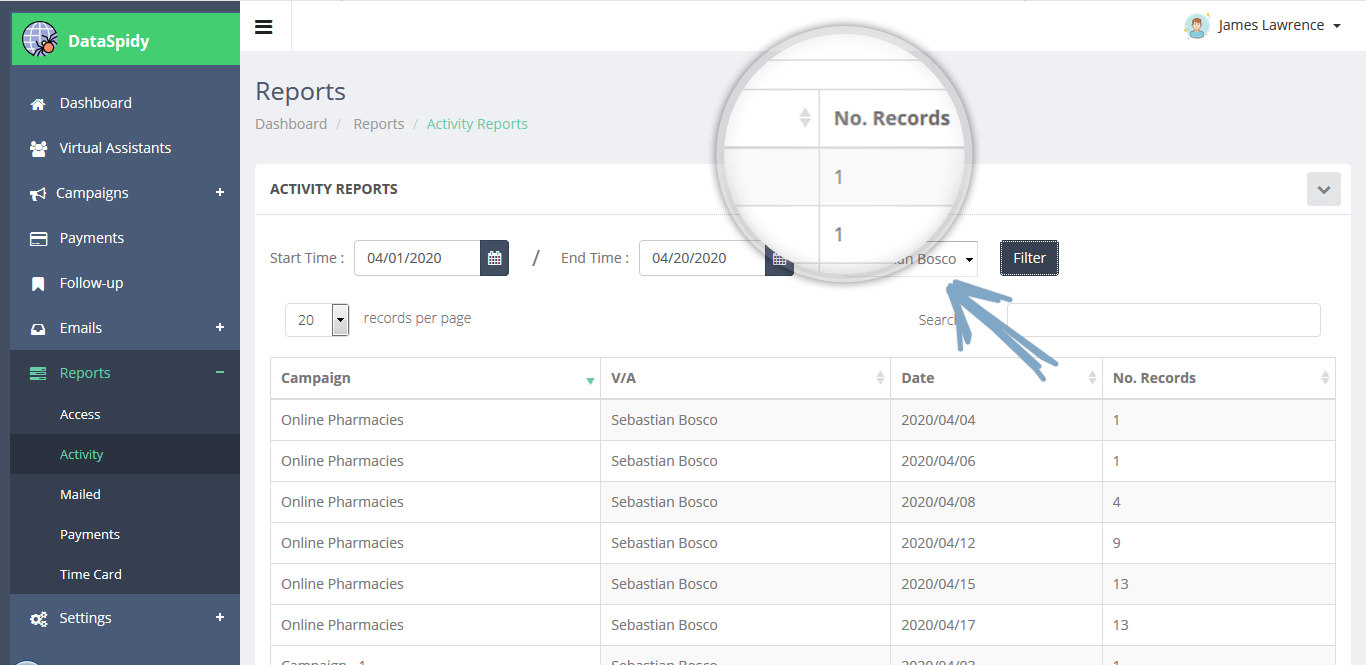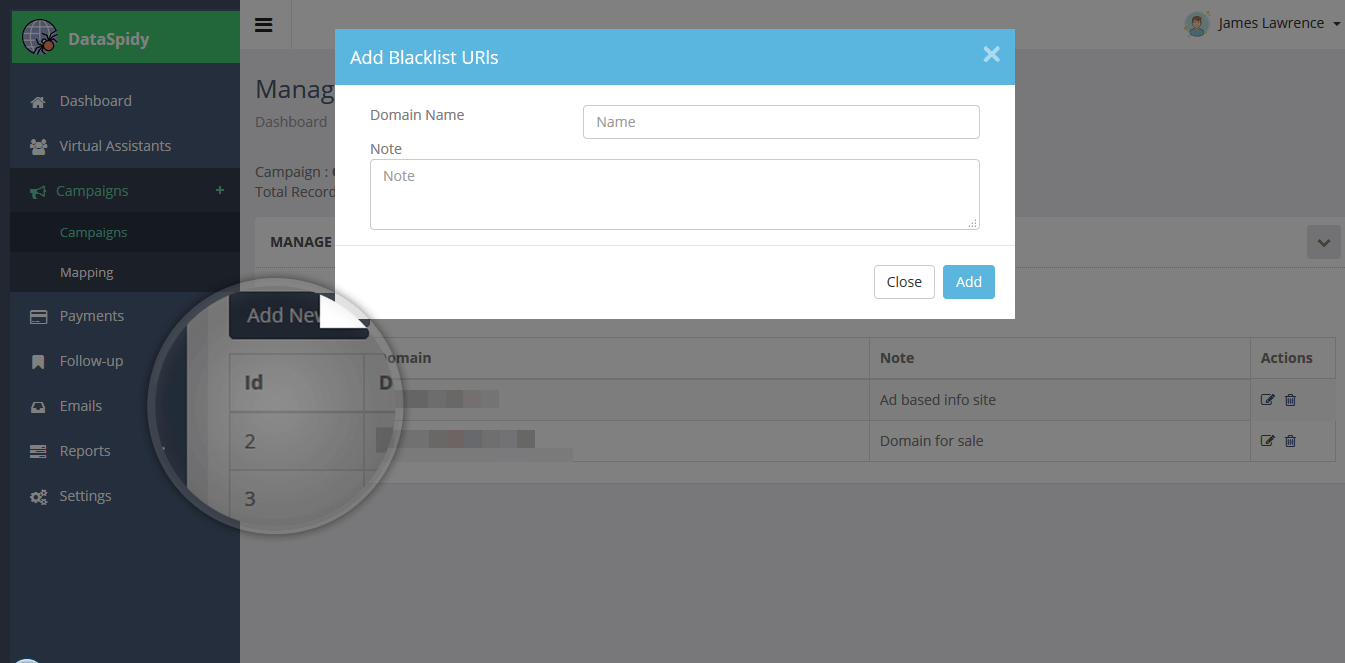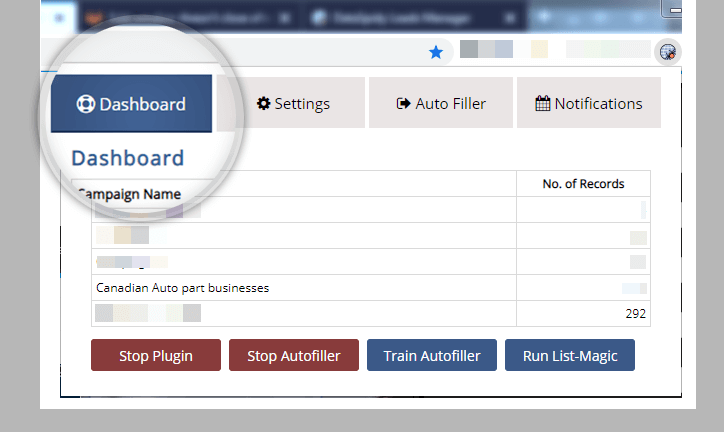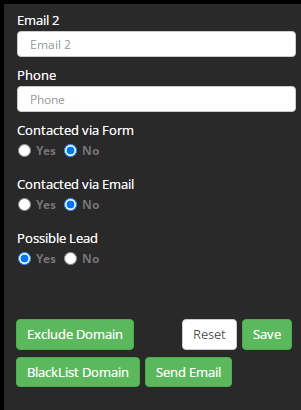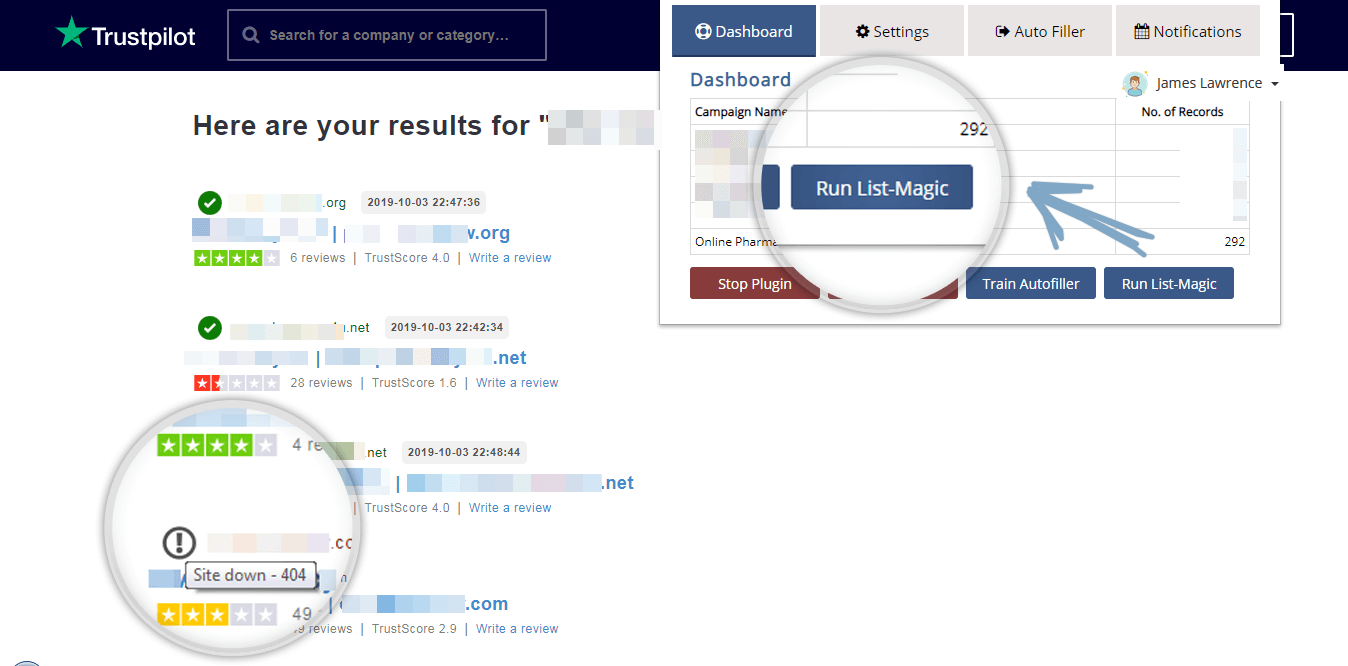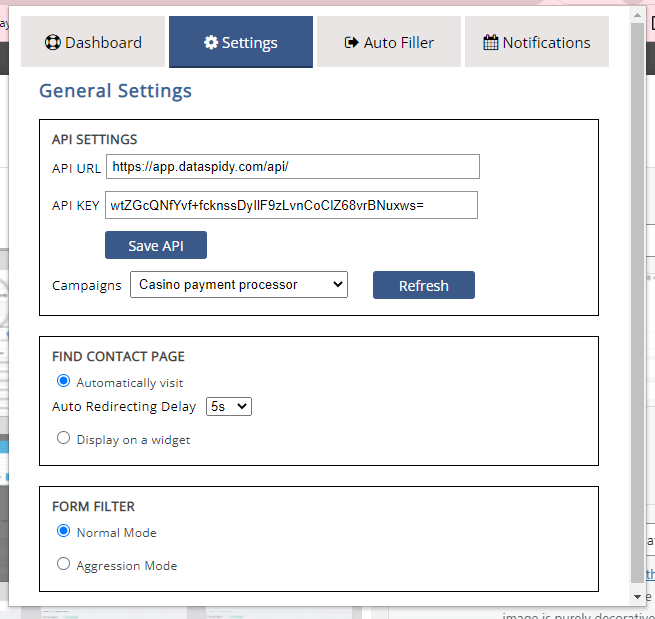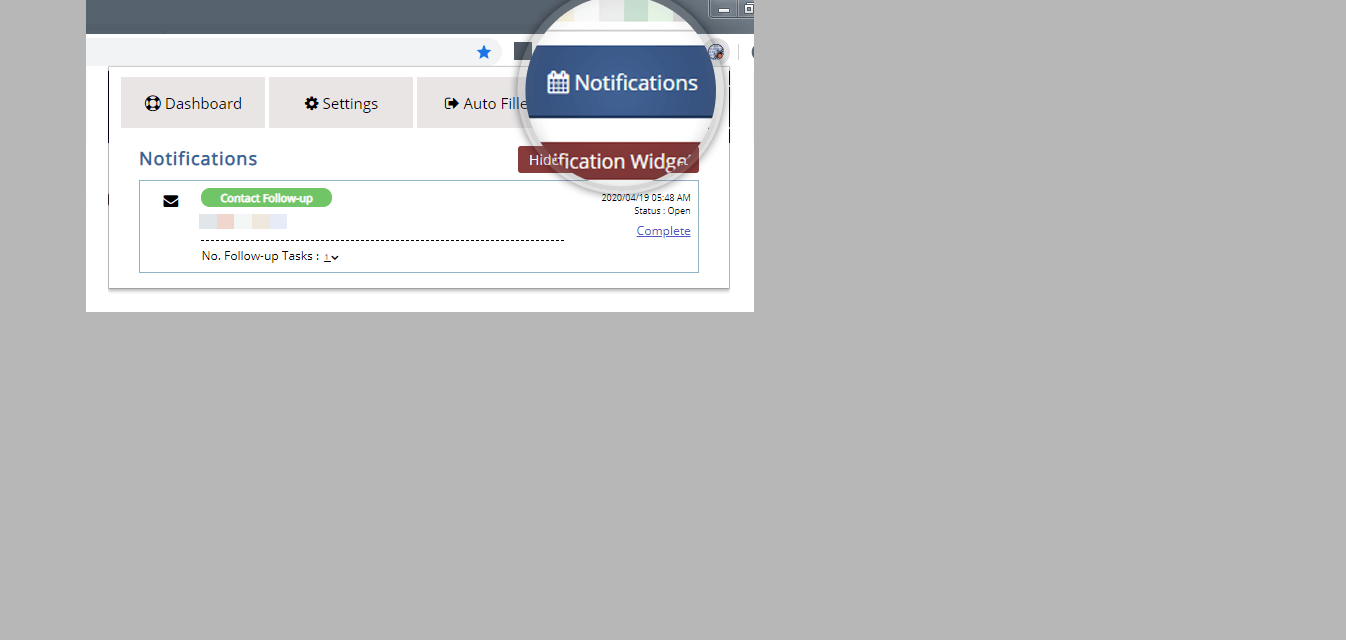Grow your outbound leads, scale your efforts quickly and efficiently! Through the admin dashboard, you can manage data, campaigns and remote staff. The Dashboard displays business metrics and analytics without writing a single bit of code or exporting weekly data that can be used to create reports. So that you can reduce the time and efforts by more than half by automating the website data gathering, email sending, contact us form filling and submission, follow-ups. DataSpidy System tracks staff IN/OUT time, Number of data gathered daily, and have reports for working time and data collected. Data campaigns can be assigned to different works; thus, you can have multiple remote workers working on your projects. DataSpidy Each data collect project has different data attributes to collect. In dataspidy we can define the project’s data fields using the form design tool. Based on the fields added to the project form, a backend table will be created to store that data under the project. DataSpidy Chrome plugin widget has a feature that you can trigger a pre-defined email with site-specific collected data while you are on that site. When you clicked the send email button in widget system, generate the email and sent to that sites contact address. DataSpidy Follow-ups are two types as group follow-ups and the single contact follow-ups. Follow-ups can be breakdown to subtasks and complete the follow up upon complete all subtasks. Chrome plugin displays the follow-ups as notifications in the plugin and on-page widget. DataSpidy It provides at-a-glance views of key performance indicators (KPIs) relevant to your campaigns, Users and Activities. DataSpidy Excluded URLs, either you are blocking Google from crawling and indexing the page, or the page has been classified as a duplicate of another, crawled page on your site. With DataSpidy Chrome Plugin, you will be able to acquire leads effortlessly, manage all your contacts and transactions, automate your business processes, and simply close more deals.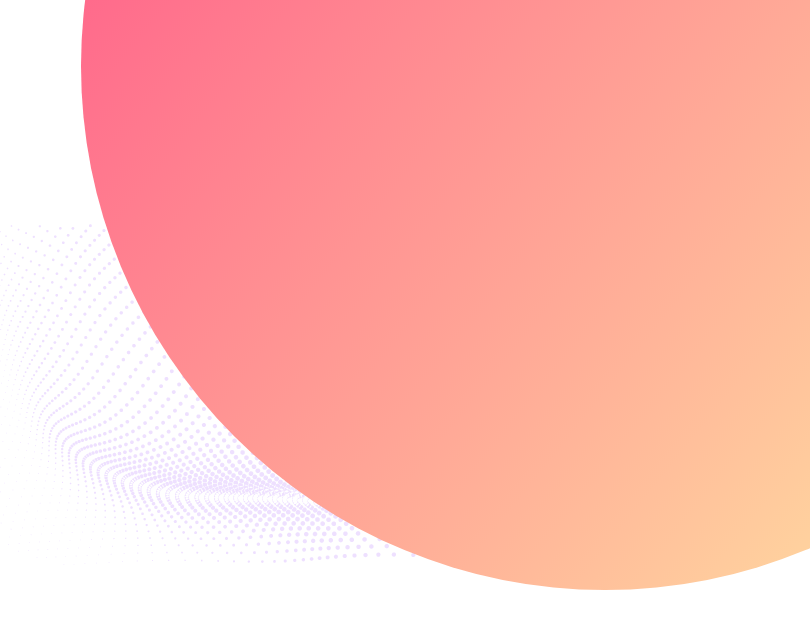
Features


DataSpidy
User End Features
distinct features
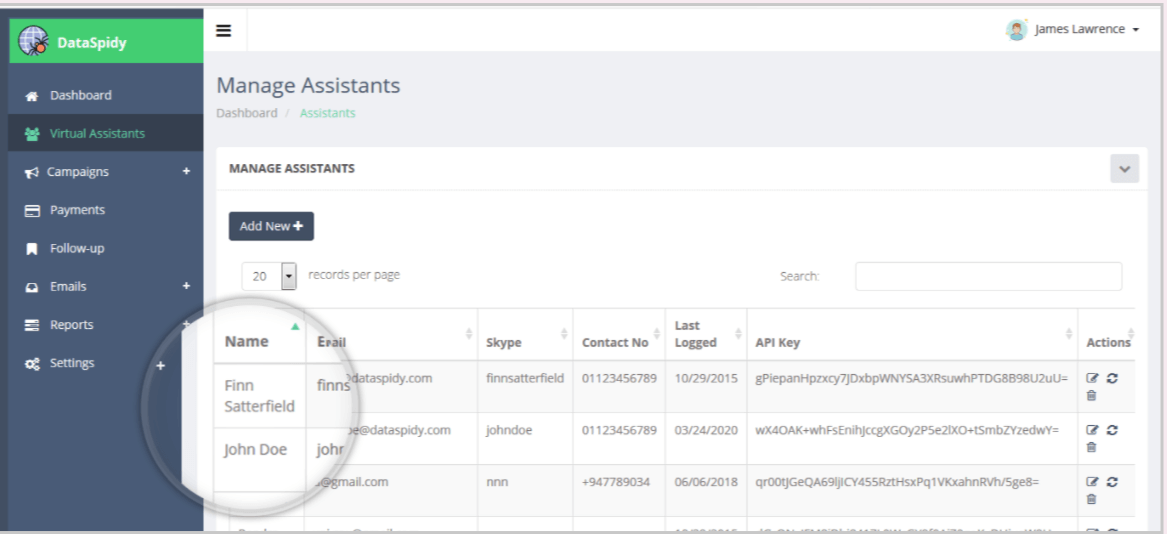
Work with Remote Staff
Dynamic Data Fields in Project
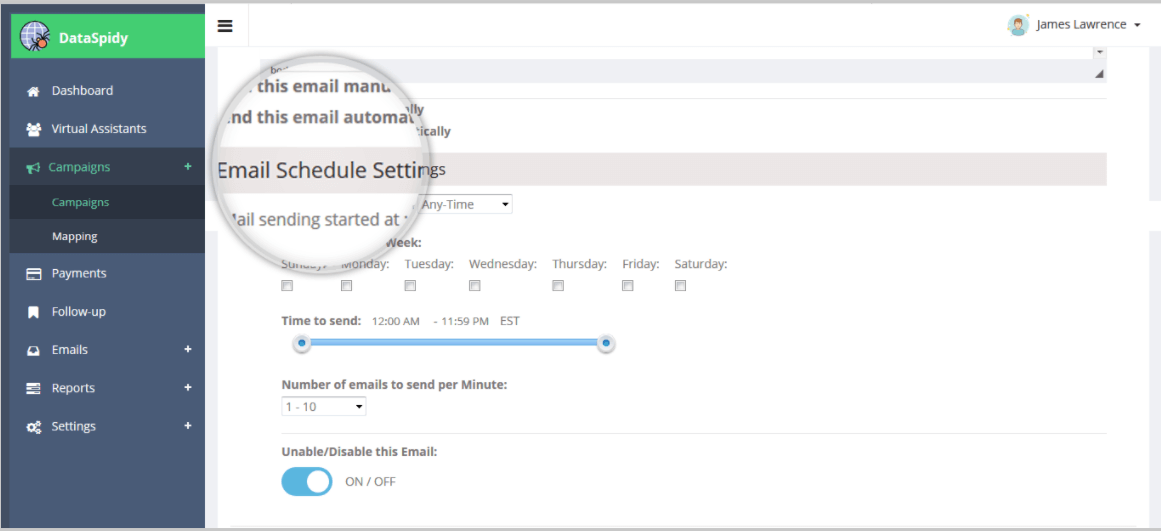
Send Emails from Chrome Plugin
Group & Single contact follow ups
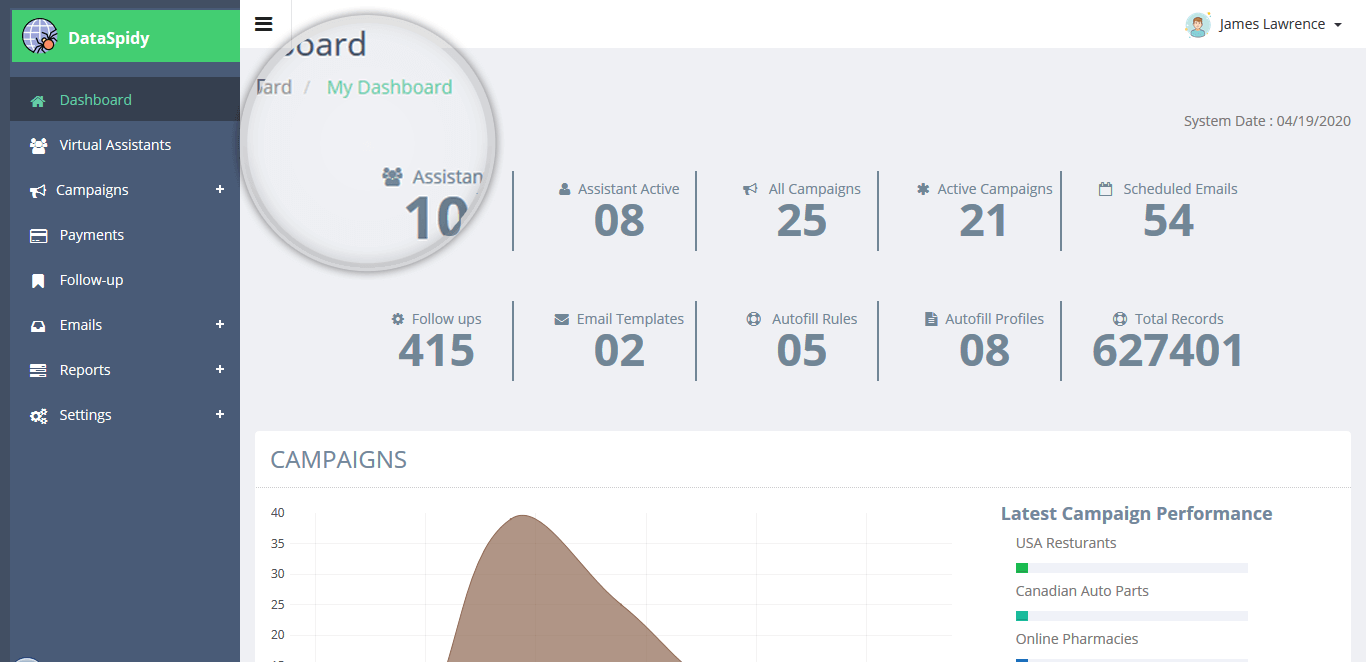
Dashboard
Excluded URLs and Blacklist URLs
Blacklisted URLs can include both entirely malicious web sites and legitimate sites that have been hacked and repurposed as hosts for malicious content. Chrome Plugin

An Online Marketing Automation Tool
100+
Happy Customers
24/7
Client Support
$ 29/MO
Starting from 29$/MO
This website uses cookies to improve your web experience.